Seven Years in Tech Taught Me This: Low-Code Is a Power Tool, Not a Magic Wand
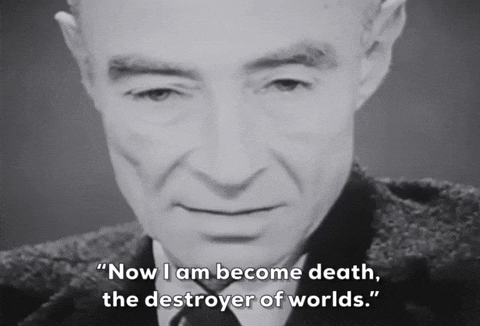
When I first started at Sindibad, I remember the sheer frustration of watching a landing page crawl through the development pipeline. It felt snail-slow, a painful bottleneck in getting our initiatives live. As a designer, my visions were flowing, but bringing them to life involved endless hand-offs, rounds of feedback, and agonizing waits for a single button tweak. It was this recurring frustration in traditional web development for what felt like simple tasks, that truly pushed me to explore how low-code could bridge the gap between design, product, and code, and drastically accelerate our pace. This meant parts of our marketing workflows and internal dashboards could be built by non-engineers – like me – and letting our core developers stay focused: the complex logic behind travel bookings. Low-code lets our small teams (or even individuals) ship real, valuable products.
In my nearly seven years navigating the digital trenches, I’ve seen the full spectrum of software development. I’ve collaborated closely with developers across tech stacks and spent considerable time exploring the low-code ecosystem. But low-code was the tool that truly changed my career.
The promise of low-code is intoxicating: build fast, deploy faster, and leave the complex coding to someone else (or no one at all!). My experience with tools like Framer, Webflow, and Plasmic has shown me a powerful truth: low-code isn’t about magical shortcuts—it’s about strategic efficiency.
Low-code is often sold as a magic wand. In reality, it’s a double edged sword—mighty when used wisely, but with limitations you must respect. It’s not about replacing code entirely; it’s about building smarter. Whether you’re a full-stack developer looking for speed, a business owner eager to test quickly, or a solo builder trying to ship without a huge team, this is my honest take on how to make low-code work for you.
Low-Code Empowers Builders
Low-code puts the power to build directly in the hands of visionaries and managers, fundamentally changing how quickly ideas become reality. It’s not just about speed—it’s about empowerment. Imagine a world where:
- As a designer, you can turn visions into live, functional interfaces—without waiting for a developer.
- As a product manager, you can iterate on prototypes and internal tools in record time.
- As a business owner, you can test services or manage marketing content without building a dev team from day one.
Low-code platforms are phenomenal for churning out Minimum Viable Products (MVPs) at lightning speed. Need to validate an idea, test a user flow, or spin up a landing page with a unique animation? Ta daaa! I’ve seen them accelerate initial launches exponentially. The impact is clearest in high-leverage, low-complexity areas. The reasons are simple:
- Speed: Create and launch in hours, not weeks. Ideal for campaigns, announcements, and quick iterations.
- Visual Precision: Tools like Webflow and Framer allow designers to craft pixel-perfect responsive layouts without writing CSS.
- Built-in CMS: Updating blogs, landing pages, or static content becomes seamless—even for non-tech team members.
Low-code excels at building MVPs—but only if they’re not too complex. A basic store with checkout? Easy. A social platform with real-time notifications, feeds, and matchmaking logic? That’s pushing it. The more custom logic and tightly coupled components you add, the more painful it gets. In my opinion, low-code isn’t built for deeply interconnected systems. It’s like assembling a machine: great if the parts are modular, tricky if every screw is custom-fabricated.
That’s where “modular thinking” plays a fundamental role. Building with low-code platforms requires breaking your product down into clean objectives and minimal dependency. Think in terms of independent blocks that can be configured, tested, and replaced without affecting the whole system. When you treat your features as self-contained modules—say, a login flow, a product card, or a payment method—you stay within the strengths of low-code tools.
This mindset not only keeps your project scalable but also makes it easier to maintain, hand off, or even migrate out of low-code in the future. In essence, low-code isn’t about skipping software engineering principles—it’s about applying them more ruthlessly.
The Myth of “No-Code”
Let’s clear this up: you still need to understand code—especially for things like API integration, state handling, or custom interactions.
- APIs: Your app will need to fetch or push data—whether it’s flight availability, payments, or content. Knowing HTTP basics, how JSON works, and how to handle auth and errors is non-negotiable.
- State Management: Apps need logic for “what the user sees now.” Visual tools help, but understanding variables, conditionals, and flows will save you hours of frustration.
And yes, you still need to understand HTML, CSS, and JavaScript—even if you’re not writing them line by line (although you might ultimately need to):
- Debugging: Errors appear in browser consoles. You’ll need to decipher them.
- Customization: Sometimes the visual options fall short. A little JavaScript or CSS can go a long way.
- Platform Boundaries: Knowing what’s going on “under the hood” helps you avoid misuse or overreach.
Debugging in low-code isn’t as simple as reading an error message on line 27. When something breaks, it’s often unclear why. To debug effectively:
- Use the Network tab to inspect API requests and responses.
- Use the Console tab for JS errors and warnings.
- Use the Elements tab to check HTML structure and applied styles.
It’s detective work, and your web fundamentals are your flashlight.
Respecting the Boundaries
There are two critical constraints to honor in low-code:
- Don’t overload it with logic: If something’s too complex—like dynamic pricing engines or real-time notifications—build it separately as a backend service or API. Then let your low-code app consume that cleanly.
- Mind the data volume: Low-code tools are not built to handle massive datasets. For blogs with thousands of posts, use pagination. If a dataset has a long lifetime (hours and days), cache them. If your data is very static, use SSG or SSR.
You can create interactive interfaces, implement functionalities, and publish live websites without ever touching a line of code. However, the real power of low-code isn’t in the basic drag-and-drop functionality. It’s in mastering the subtleties that take your low-code projects from good to exceptional.
Rise Above The Codes
To truly excel with low-code, you need to go beyond the simple design interface and understand how to maximize its capabilities. This is where low-code shifts from a tool for beginners to a craft for power-users. Let’s dive deeper into the key aspects that elevate your low-code development.
1. Build Once, Reuse Everywhere
One of the cornerstones of mastering low-code is learning how to build modular, reusable components. Think of these components as building blocks you can assemble into larger, more complex applications. Reusability is vital for efficiency and scalability, and understanding this principle is one of the key ways to leverage low-code effectively, because:
- Consistency: By creating reusable components, you maintain consistency in design and functionality across your application.
- Efficiency: You can significantly cut down development time by reusing components, rather than building them from scratch each time.
- Maintainability: Changes to a component (like fixing a bug or updating its design) only need to be done in one place, making future updates faster and less error-prone.
When building components, think modularly. Create “atomic” units of functionality, such as buttons, form fields, headers, footers, and cards. Structure your codebase (if you’re embedding custom code) to ensure your components can work independently and can be dropped into any part of your application. By mastering reusable components, you drastically reduce your workload and increase the maintainability of your product.
2. When and Where to Embed
While low-code platforms give you a lot of power through their built-in functionalities, there will inevitably be times when you need more. When the platform’s visual interface doesn’t offer the behavior you need, that’s when custom code (CSS, JavaScript) comes into play. The secret to excelling in low-code is understanding when and how to introduce customizations without overwhelming the platform or breaking the user experience. It helps with:
- Flexibility: Custom code allows you to implement advanced features or make detailed design adjustments that the platform’s native options might not support.
- Precision: You can achieve pixel-perfect design, custom animations, or unique user interactions through small, targeted code injections.
- Advanced Interactivity: Whether it’s adding dynamic behaviors (like auto-complete, modals, or interactive charts) or integrating third-party tools (like Google Maps or payment gateways), custom embeds unlocks the full potential of low-code.
Start by understanding the limitations of your low-code tool and knowing when you’ll hit those boundaries. For example, Webflow has powerful design capabilities, but for complex forms or dynamic content loading, you might need custom JavaScript. Most low-code platforms allow you to insert custom code snippets. Learn the appropriate places to do this, whether in the global settings, specific elements, or within embedded code blocks. Custom code is the bridge between low-code simplicity and full-stack flexibility. Mastering this will give you an edge in delivering complex, high-quality applications.
3. Every Tool Has Its Quirks
Each low-code platform comes with its own set of strengths, limitations, and unique quirks. To unlock its full potential, you need to learn these idiosyncrasies and understand the best practices for the tool you’re working with. Just like any framework or programming language, using the platform efficiently requires deep knowledge of its features, workarounds, and best practices.
- Optimal Usage: Every platform has a specific way it handles performance, security, or scalability. Understanding these intricacies ensures you’re getting the most out of the tool.
- Avoiding Pitfalls: All low-code platforms have certain pitfalls, whether it’s handling dynamic data, managing state, or configuring integrations. Knowing these in advance helps you avoid frustration later on.
- Staying Efficient: When you master the best practices, you can work faster, avoiding unnecessary workarounds or repeating tasks. It becomes second nature.
Read the documentation thoroughly. Most low-code platforms provide comprehensive guides that cover common pitfalls, optimal workflows, and hidden features. Join community forums, read blog posts, and watch tutorials to stay updated on the latest tips and tricks. Test your platform’s limitations—try things that seem counterintuitive or challenging, and you’ll often discover workarounds or hidden features. Stay organized. Use version control for custom code and structure your components for easy management. Some platforms, like Plasmic, even offer a system for building reusable components with integrated version control.
4. Design, Logic, and Code Fluency
When you combine design sensibilities with low-code’s visual capabilities, and add just the right amount of logic through custom code, you achieve power-user status. This is where low-code stops being just a shortcut and starts being a real craft. You’re no longer just assembling blocks—you’re shaping complex digital experiences that balance beauty with functionality.
In this space, you’re blending visual design with logical thinking, gaining fluency in both the art and science of web development. Mastering the subtleties of reusable components, custom embeds, and platform-specific best practices takes time, but the result is an application that’s faster, smarter, and more scalable than anything built using traditional methods alone.
Ultimately, the real power of low-code lies not in its simplicity, but in how you leverage it to innovate faster, iterate better, and maintain control over every aspect of the product. This journey from basic drag-and-drop to crafting sophisticated applications is what separates the low-code beginner from the true pro.
Choosing the Right Low-Code Platform: My Quick Breakdown
- Framer: Ideal for highly interactive landing pages and animated marketing content. Perfect for designers moving from Figma to live sites. Less suited for data-heavy or API-intensive apps.
- Webflow: The gold standard for static websites and blogs. Excellent CMS, clean code output, and responsive design control. Not ideal for complex dynamic data workflows or transactional UIs.
- Plasmic: Best of both worlds—visual builder plus real React code. Great for hybrid teams of designers and developers. Supports API integration, SSR, advanced state management and high customization capability. Steeper learning curve if you’re not already code-savvy.
- Wix: While perhaps on the “no-code” end of the spectrum, Wix exemplifies how even basic tools can effectively “reinvent the wheel” for simple websites, proving that not every online presence needs a custom build.
The spectrum is vast, and knowing where your chosen tool sits is key.
When Low-Code is Your Best Bet: Ideal Use Cases
So, when does grabbing a “ready-made wheel” make the most sense? Low-code shines in scenarios where speed, visual control, and efficient resource allocation are paramount. Here are use cases where low-code is definitively a good alternative to reinventing the wheel (in my experience):
- Marketing Websites & Landing Pages: Need a stunning, SEO-friendly marketing site launched last week? Low-code tools offer unparalleled visual control and built-in CMS features, delivering professional results without custom front-end development.
- MVPs (Minimum Viable Products) & Prototypes: Quickly validate a new business idea or feature. Low-code allows you to build a functional prototype or MVP in days, not months, getting crucial user feedback before investing heavily in custom code.
- Internal Tools & Dashboards: Building simple interfaces for managing data, automating internal workflows, or visualizing reports.
- Portfolios & Personal Sites: Showcase your work or build your personal brand online quickly and visually appealingly.
- Blogs & Content Hubs: Leverage the built-in CMS functionalities of low-code platforms to manage and publish content without wrestling with backend databases or complex routing.
- Speed-To-Market: When fast-paced release is the absolute highest priority and unique, complex backend logic is minimal.
- Non-Developer: If you’ve never coded before, playing around with a low-code tool enables you to understand the underlying structures of web development; you might not make the best of it, but you’ll get there if you try.
Final Thoughts
Low-code won’t replace developers—but it can amplify them. It enables faster iteration, better collaboration, and a leaner path to value. But success requires more than just drag-and-drop; it takes intention, modular design, and a respect for the underlying tech.
Before your next project, ask yourself: “Can I build this smarter?” And if you’re curious to see how I’ve applied this, or want to swap ideas on how to accelerate product building without compromising quality, feel free to connect with me on LinkedIn.