I Automated My Content Side Hustle with Notion, ChatGPT, and Zapier — Here’s the Exact Workflow
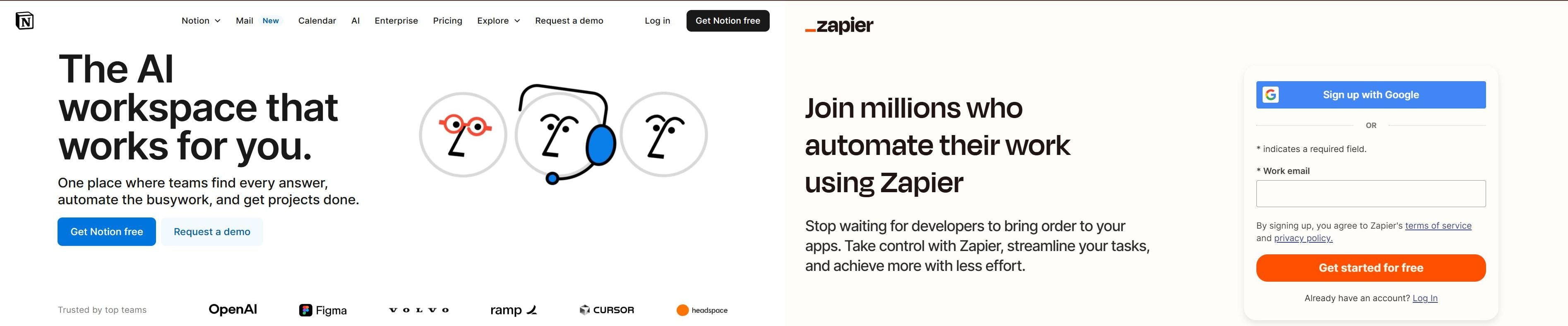
Intro: The Dream of Passive Productivity
Everybody’s going on about AI and automation. Does it really work, though, if you are an individual creator who wants to create a side income?
I experimented: I set up an automated system to write, schedule, and post my content solely with ChatGPT, Notion, and Zapier. My aim was straightforward — to find out whether or not I could save time, generate passive income, and cut down on content creation burnout.
No smoke-and-mirrors. No “just believe me” assertions.
This is day-by-day how I did it, what I cabled up, and what actually happened in 7 days.
Step 1: Content Ideation with ChatGPT
Tool: ChatGPT-4o
Use:
“Generate title variations, outline blog posts, and create tweet threads.”
I gave ChatGPT one prompt: “Give me 10 viral content ideas about using automation to earn passive income with Notion and Zapier.”
Result:
ChatGPT brought back these gems:
- “How I Built a Passive Income Engine Using Just AI and No-Code Tools”
- “The Lazy Creator’s Guide to Automating a Content Business”
- “How to Earn While You Sleep With Notion + Zapier Workflows”
I selected two and used ChatGPT to outline the blog post structure, complete with H2 headers and CTA lines.
📎 Proof:Draft of ChatGPT prompt and response
👉See output draft here (Note: replicate prompt to test).
Step 2: Organizing in Notion
Tool:Notion
Use: Content calendar, automation trigger base, and task manager.
I created a content database in Notion with these columns:
- Title
- Status (Idea, Drafting, Done)
- Publish Date
- Platform (Medium, Gumroad, HackerNoon)
- Output (Tweet, Post, Newsletter)
**Why Notion?
\ Because it plays really well with Zapier.
I tagged content by status, and every time I updated a status to “Done,” it triggered the automation in Step 3.
📎 Proof:Screenshot of Notion dashboard
🛠 Template used:Notion Content OS by Thomas Frank
Step 3: Zapier Automation
Tool:Zapier
Use: Automate cross-posting and link distribution.
Here’s the automation flow I built:
- Trigger: New “Done” status in Notion
- Action 1: Auto-post summary + link to Twitter (via X)
- Action 2: Add to newsletter draft in ConvertKit
- Action 3: Log in Airtable for analytics
What Worked
- Speed: I produced 3 times as much content by outsourcing formatting and idea generation.
- Consistency: My content got consistent, owing to Notion+Zapier oversight.
- Low effort, actual reach: I constructed an auto-distribution loop in under 2 hours.
What Broke
- Zapier’s basic plan is too limiting – just 100 tasks/month. Must upgrade.
- Twitter rate limits – Zapier would not tweet if it was done too often.
- Affiliate link clickthrough was underperforming without strong CTAs or images.
Next Iteration
In v2, I’m adding:
- Webhooks to automate Substack formatting
- Canva API to generate auto thumbnails
- A webhook that triggers when I say a keyword (using Voiceflow + Zapier)
Takeaway: It’s Real, But It’s Not Magic
AI won’t save your hustle — but it can scale it. If you’re a solo content creator and you want to launch a content business, then running admin and distribution automates creative hours.
But only if your system is based on receipts, not hopes.
Have you tried automating your side hustle? What’s in your stack? I respond to every comment — especially the ones that break my workflow.
📧 You can reach me at [[email protected]]